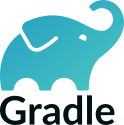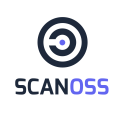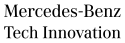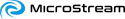Writing a good tutorial submission takes time and effort, and having it accepted is a great feeling. But the work doesn't stop there. Presenting a successful hands-on session can be a technical and logistical challenge, and the requirements listed on this page are designed to help you create a high-quality tutorial that you can be proud of, and that adds to the success of the conference.
The list below is based on years of experience about what works — and doesn't work — at our particular conference. Please recognize that the requirements exist to help us reach a common goal of providing excellent tutorials for the Eclipse community. We greatly appreciate all of our speakers, and recognize that tutorial presenters put in a lot of time and effort. Thank you very much!
WiFi. We do our best to provide good WiFi, but we can't guarantee speed, bandwidth, or reliability. It's best if the success of your tutorial does not rely on the conference WiFi performance. Each room will have a wired line for speaker use.
Installation instructions. Installation instructions must be sent to your tutorial registrants at least two weeks before the conference starts. The conference team will ask you for your instructions and send them out via email. The instructions will include your email address so that registrants may contact you with questions; please look for these emails and respond promptly.
The instructions must do the following:
- Work on standard installations of Windows, Linux, and macOS; be sure to test on all of these systems!
- Contain ALL information, such as Java version, npm, etc.
- End with a functional check that ensures the installation was successful
- Take no longer than 15 minutes (the shorter the better)
- Be as simple as possible, such as using Docker images; consider adapting the content of your tutorial to simplify the setup!
Installation on site. Be prepared to provide support for attendees who did not prepare the installation before the conference. This could be as many as 20% of the attendees. Support should include one or more helpers, plus offline materials such as USB sticks. Plan to arrive at the tutorial room 30 minutes early to get started on this task.
Planning ahead. When timing your tutorial, plan some extra time for potential technical problems. Bring extra USB sticks, adapters to connect your laptop, etc.
Including your plans in your submission. To ensure that all tutorial submitters are aware of these requirements, we ask that you include a description of your installation instructions in the submission (either the actual text or a link to the text), ideally referencing the instruction requirements listed above. Even better would be a draft of the written instructions for the program committee to review. The instructions can be extended or modified later; it's fine for the submission installation instructions to be draft rather than final quality. How well your instructions meet the criteria will be an important rating criterion for the program committee when selecting the tutorials.