Eclipse IDE provides a lot of powerful features and capabilities. With so much functionality at disposal, many users don't use the full potential of the IDE. To be productive, mastering your IDE is as important as mastering your source code.
In this session, I will unleash many tips and tricks that will allow you to better use the Eclipse IDE and be more productive in your routine development tasks. I will cover various topics from efficiently organizing your workspace content to navigating, coding and debugging. This will include a glimpse of the cool new features added in the recent releases of Eclipse IDE.
With faster Java releases, it is an exciting time to be a Java developer. I will show you how the new tooling features in Eclipse IDE help you in making your experience more convenient and pleasant while working with the new Java versions.
During this talk, you will have many "Ah, I didn't know Eclipse can do that!" moments. Some of the examples include:
- Determining who last modified a line of code and when, plug-in spies
- Popping up an in-place outline of the element at current position
- Bookmarks and Tasks
- Grouping, sorting and sharing breakpoints
- Trigger points and trace points
- Tagging and filtering JUnit Jupiter tests
- Finding the functional method from lambda expressions and method references
- Quickly adding the missing module dependencies
- Identifying the inferred type for ‘var’
- Quickly enabling preview features and working with latest Java constructs like switch expressions
Come and learn about the best Eclipse IDE capabilities that you might not be knowing yet. There will be something new for everybody.









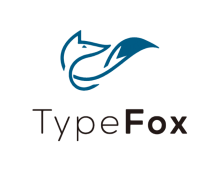















Comments Sign in to post comments
Definitely worth to everyone
Submitted by Dani Megert on Fri, 2019-05-31 10:03
Definitely worth to everyone who is not yet a full expert. Noopur is a well -nown and very good speaker.