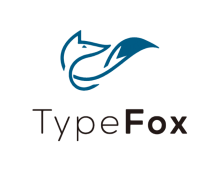Trace Compass is a powerful tool to solve performance and reliability issues by reading and analyzing traces and logs of a system. It has been always an integral part of the Trace Compass project to allow users to extend Trace Compass for custom trace and log formats, custom analysis and views using Java plug-in extensions or by loading user defined XML definitions on-the-fly.
Many users, however, are more comfortable with writing scripts to automate their tasks, and hence it seemed to be a natural fit to use scripting for trace analysis. Eclipse EASE enables users to quickly extend Trace Compass by writing scripts in JavaScript, Python or Ruby. Trace Compass now provides APIs that exposes its functionality to various scripting engines. With this it is now possible to read events from traces, to create analysis, query analysis results and create custom views all from a script. No need for compilations of plug-ins or writing XML statements, the script just runs from the Trace Compass user interface. Beside the simplification for the user, scripting support provides more benefits: Rapid prototyping, automation or sharing of analysis to name a few.
In this talk, I will present how to use Eclipse EASE with Trace Compass. I’ll demo some example scripts and show what can be achieved using scripting in Trace Compass.